How To Run Python Script In Notepad++
You can see in the script that when the user opens that batch script, it’ll run Chrome and script at the same time. Save the batch file in secret location. Change the shortcut target to that batch script. When the user tries to open Chrome using the Desktop shortcut, it’ll launch the Python Keylogger and Chrome.exe at the same time. All the keystrokes will be saved in the desired location preferred in Python script. Share my method of 'how to run python script in Notepad' Watch Unwatch browsing This topic has been deleted. Only users with topic management privileges can see it.
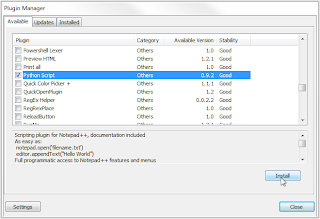
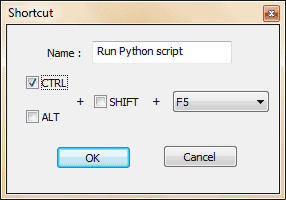
Notepad++ Script Commands
Notepad is a prefered tool for writing a code. I like it personally, and many developers do. It has rich set of features which comes handy while coding. Before this i was using the command prompt (windows) to run my python scripts. In there i have to locate the path of the python file and issue command python hello.py every single time.In notepad, there is a menu option called 'Run'. I used this menu option to run my python script.
How To Run Python Program
Its pretty simple and easy, if you have set the PATH environment variable forpython correctly.How to do it?Create a batch file for python.exe and a shortcut in Notepad.Notepad will execute that batch file passing the name of the pythonscript. Dead simple.Lets walk through these simple steps.Step 1: Create the.bat file.